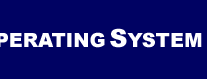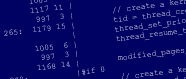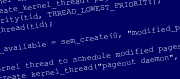|
|
|
|
| |
| |
Floppy Disk Images
|
|
| |
| |
Go to floppies directory for the latest x86 floppy images
made automatically by the build server. Grab the latest and write directly to a floppy disk using dd
or rawrite or something similar.
Check out the
Booting Docs for directions on how to use this file.
|
|
|
| |
| |
Source Code Snapshots
|
|
| |
| |
You'll find source snapshots in the Download directory,
taken once per day.
The current snapshot as of 4AM PDT is here.
After you grab a source snapshot, you may want to visit the Documentation
page for instructions. You will most likely want to grab a toolchain (gcc + binutils)
for your platform below.
|
|
|
|
|
| |
| |
Developer toolchains for various platforms
|
|
| |
| |
To build newos from source, a custom toolchain (gcc + binutils) is
required. Below are a few pre-built toolchains for various host
architectures. Email me if you need another one made and I'll see what
I can do.
NOTE: if you're using cygwin, you MUST decompress the tar.bz2 on the
command line using tar and bzip2. Using Winzip or Winrar will appear to
extract the files, but Cygwin will have problems.
Extract one of these into /usr/local/, and add
/usr/local/i386-newos/bin to your path.
i386 newos 3.3.4 for Cygwin here
i386 newos 3.3.4 for FreeBSD 4.x here
i386 newos 3.3.4 for Linux here
i386 newos 3.3.4 for Linux (statically compiled) here
i386 newos 3.3.4 for MacOS X here
|
|
|
|
| |
Copyright © 2001-2005, Travis Geiselbrecht. All rights reserved.
Any question, comments, gripes, whatever: geist@newos.org.
|
| |
|